When do you need it
If you accidentally try to ping URL instead of a domain for example after copy-pasting URL from address-bar in your browser this small tool automatically converts URL to a domain and send it to real ping utility.
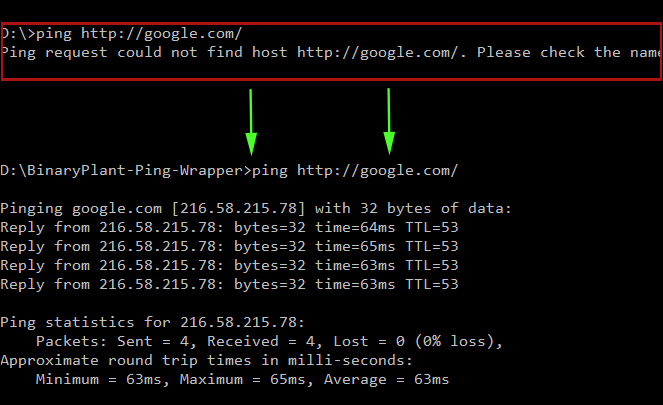
You can download Windows binary via the button below.
Or you can clone this tool from GitHub and build yourself.
git clone https://github.com/KMiNT21/BinaryPlant-Ping-Wrapper.git
Download and install Go from https://golang.org/dl/. Then run:
for Windows:
go build -o ping.exe ping.go
for Linux:
go build -o ping ping.go
$PATH
Finally, you need to add the folder with new “ping” as first to $PATH or just before folder with real “ping”. Our tool will use the latest folder in $PATH folders with “ping” binary to run with fixed parameters.
For any Windows sytem open “My Computer” > “Properties” > “Advanced” > “Environment Variables” > “Path”. And add folder /path/to/BinaryPlant-Ping-Wrapper with “;” and the end (separator for Windows).
For Linux you need to add it to your ~/.profile or ~/.bashrc file:
export PATH=/path/to/BinaryPlant-Ping-Wrapper:$PATH